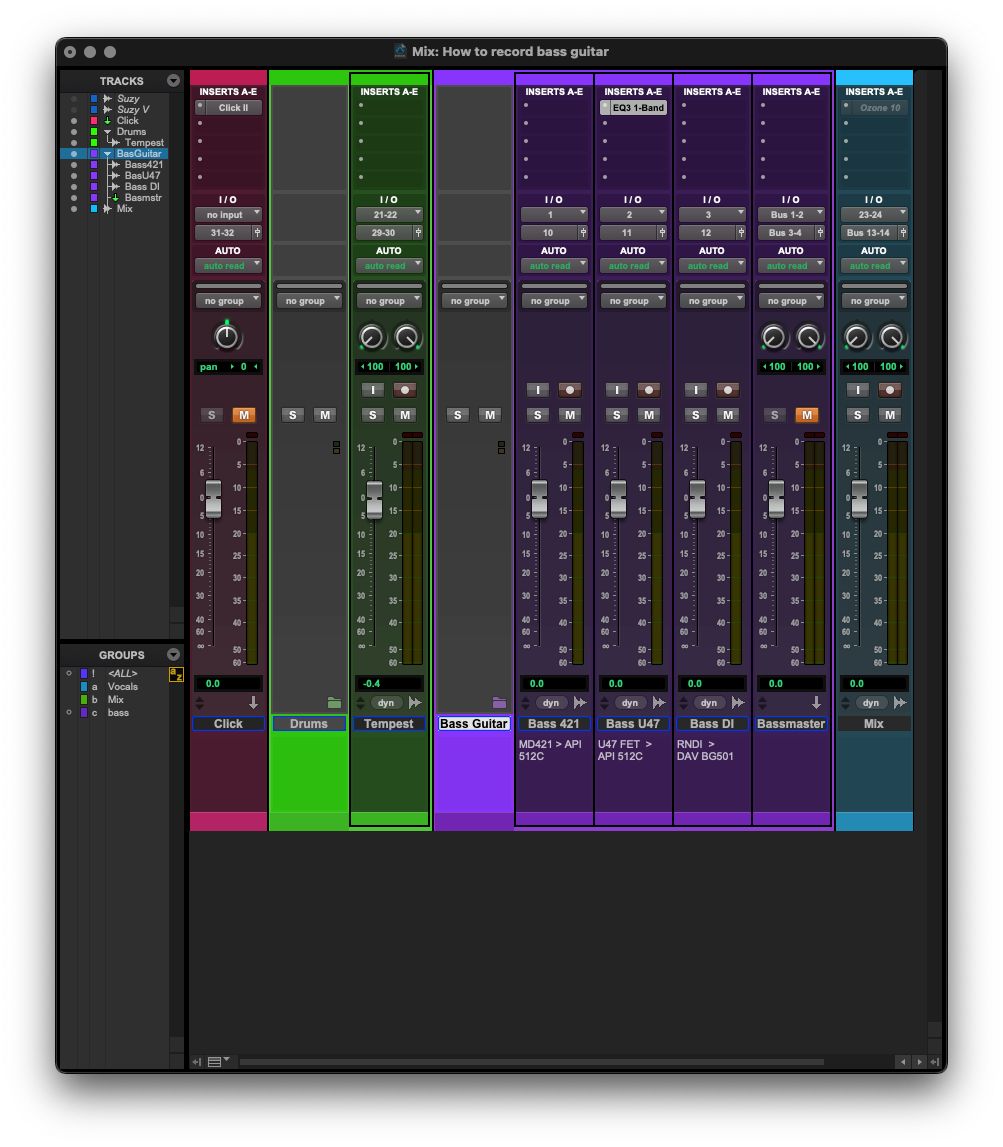How to record an electric bass guitar
I am reviving my YouTube channel to focus on gear, recording and how to do general audio shit. 49 years of experience from making mistakes and then learning from them teaches you a lot.
We cover a lot of ground on our blog. Some articles cover topics of general interest, while others are more esoteric. This is one of the latter.
If you are a VIBES subscriber and music technology doesn’t float your boat, we recently posted an article about how you can select the type of articles you want to receive from us. Check it out.
Today is all about the bass
Suzy Starlite (my wife and musical collaborator) started playing bass nine years ago and is a woman possessed. If you want to see the depth of her obsession, take a look at her series of articles detailing the journey.
Recently, she was asked to write a monthly column for Bass Musician Magazine and thought it would be a good idea to make a video on how we record electric bass guitar to accompany her next article.
Under the bonnet (not the hood)
To complement the video, here are a few things that I want to cover in more detail.
Recording medium
The first in this series on analogue recording introduced the concept of the patch-bay and in this latest video, we are using it in a real-life situation.
We use a 95% analogue signal chain, but recording and playing back through an Avid HD/IO digital interface sampling at 24-bit 96Kz and bouncing down at 16/44.1 for the video upload.
Suzy and I are still saving up for an upgrade to 32 channels of fabulous RADAR converters, but it’s a very expensive business and takes a while.
Tape
People constantly ask me why we don’t record to tape.
If you have read any of my technical articles you will know that recording to a Studer/Ampex 16 track, 2” tape machine is my dream ticket, but the harsh budgetary reality makes it impossible for us right now.
RADAR comes very close and we trialled 24 channels last year: it sounds ace, not to mention my spirit animal, Daniel Lanois, uses this system and he makes great, natural-sounding records.
Setting up the Pro Tools session
There are hundreds of excellent YouTube videos on the subject of creating a Pro Tools session so I will only detail this particular recording.
I set the bass guitar microphone/DI inputs to the three preamp inputs detailed in the video. 1 & 2 being the API 512C (transformer balanced inputs) and 3 the DAV BG501 (electronically balanced inputs). I used the transformer based preamps for the microphones as they add a certain ‘vibe’. The Rupert Neve Designs DI already has an excellent transformer designed by Rupert himself and hence no additional ‘vibe’ was required
The Avid HD/IO outputs are routed to the channels 10, 11 and 12 on the console with a 20dB pad
You will see one plugin (gasp) on the session - the built-in EQ3 1-band - which I used to noiselessly change the phase on the bass during the playback. The console tends to crackle when you do this so I resorted to a plugin
I always add a subgroup (aka aux input track) for all three inputs sources just in case as when a session builds it’s easy to run out of channels (we have 32 returns from the Avid HD/IO). The eagle-eyed viewer will notice it’s not in the chain
There is a click track, but Starlite didn’t use it as she was working with the Sequential Tempest drum machine
There is an inactive iZotope Ozone plugin on the main mix out which I use occasionally to get an impression of what the mastered track will sound like
The Tempest was DI’d using a two-channel DAV P48V unit directly into channels 21-22 of the console, phantom-powered, panned hard left and right with a 20dB pad and brought back into channels 29-30
Recording with EQ and compression. Yes or no?
I will cover this subject in more depth in my next video, which will be about the use of outboard analogue compressors. But briefly, there are two schools of thought on this.
EQ and compression are applied before you record - which to me, unless you have a totally clear vision of the final mix, is fraught with danger. Remember this isn’t an ‘in the box’ recording and hence you can’t go back and change your mind - it’s committed to the recorded track.
Having said that, thousands of classic records were made this way in the halcyon days of recording before the advent of truly flexible multitrack recording (ie, more than three or four tracks).
The Beatles early work is a case in point, but they are the Beatles and Geoff Emerick was a fucking genius.
Or…
Record the instrument with no processing - just getting the best sound by positioning the microphone in the optimum place and if multiple microphones are used, checking the phase before you record which of course can be done later, but I like to get it right from the outset - one less thing to consider when mixing
I met the mighty George Massenberg some years ago and he told me he usually does it this way but records two tracks from the same input with one a few dB down just in case the player gets a bit excited and peaks. George is cool…
This is also my preferred option.
Routing
The microphones/DIs were plugged into a stage box connected to a 50m multicore which in turn was plugged into the patch-bay.
I patched these into the inputs of the outboard pre-amps (for the bass) and directly into the console inputs for the drum machine.
The output of the preamps were routed directly into the Avid HD/IO inputs 1, 2 and 3 and monitored through the console.
And finally…
Shit in = shit out
Recording is easy if you have great players using top-class gear.
I am not talking expensive, as a great musician can make almost anything sound good and there are times when you need a shitty old guitar on a track.
Willie Nelson’s ‘Trigger’ is not a shitty old guitar but a Martin N-20 nylon-string acoustic dating to early 1969. It has however seen a lot of action, is beaten up with a huge hole in the soundboard so ‘technically’ it shouldn’t sound great.
‘Trigger’ isn’t Willie’s secret weapon – it’s his only weapon and to me, sounds perfect.
There is no doubt, if it sounds shit in the room, no amount of post-production can get it right: finger noise, ringing strings, badly tuned drums, bad setup (e.g. intonation on a fretted instrument), crackles, crunches, humming and buzzing can make your life a misery.
Regardless of what system or equipment you are using when recording a musician, capturing the best performance and microphone positioning are by far the two most important factors.
Check out my YouTube channel
Please subscribe to my channel and hit the bell icon to be notified of new videos when they become available. Your support is very much appreciated.
I hope you enjoy these articles and as ever, if you have any questions pop them in the comments section below or on the specific YouTube video.
See you next time
Much love
Simon